When you hear the word ‘computer mouse’, you probably think of a conventional mouse. A mouse that you operate with your right or left hand, that can be found in almost every office. An ergonomic alternative is the central mouse. This is a mouse you can also find in the office, and probably more often than you might think. But how does it work and what advantages does it offer?
Central mouse
As the name suggests, the central mouse occupies a central position on the desk. It is often placed in the middle in front of the keyboard, within shoulder width. The most familiar forms are touchpads and roller bars.
Touchpads
You probably know a touchpad in the form of a small rectangular area at the bottom of the keyboard area of your laptop. On it, you use your finger to indicate where the cursor moves and tap to indicate what you click. In many cases, there are also 1 or 2 buttons at the bottom of this surface, which take over the function of the left and right mouse buttons. There are also separate touchpads and touchpads that you operate with a pen instead of the fingers.
Roller Bars
The roller bar is less common. It looks like a bar with buttons, which you place in front of the keyboard. Use your fingers to move the cursor by turning the bar and moving it left and right. Clicking is done by pressing the buttons in front of the bar.
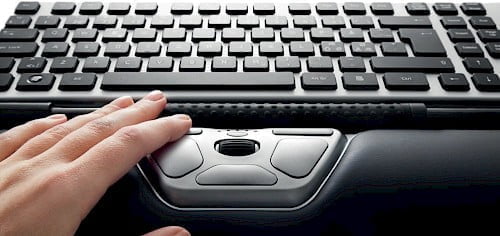
Advantages and disadvantages
The central mouse has two major advantages: the possibility of alternating between your left and right hand and the reduced muscle strain in the neck and shoulders because the mouse is within shoulder width.
However, it also has disadvantages. For instance, with a central mouse you make more precision movements with your fingers and wrist, you have to rotate your forearm, and the reaching distance to the keyboard is increased. These factors can actually cause more muscle strain and ultimately RSI. In addition, these mice are about 25% slower than a standard mouse and take some time to get used to.
So in terms of ergonomics, the central mouse has relatively many drawbacks. Fortunately, this is not the only alternative to the conventional mouse. For instance, there are also trackball mice, which you operate with a kind of ball, or vertical mice that help you use your large muscles more. And although the vertical mouse appears to be the best choice in many ergonomic comparison studies, the preference for the perfect mouse is often also personal.
Comprehensive comparison
Would you like to check which type of mouse is most suitable for your client or situation? Then look no further, because our white paper can help you with that. In it, we have summarised studies and conclusions on different types of ergonomic mice for you.


